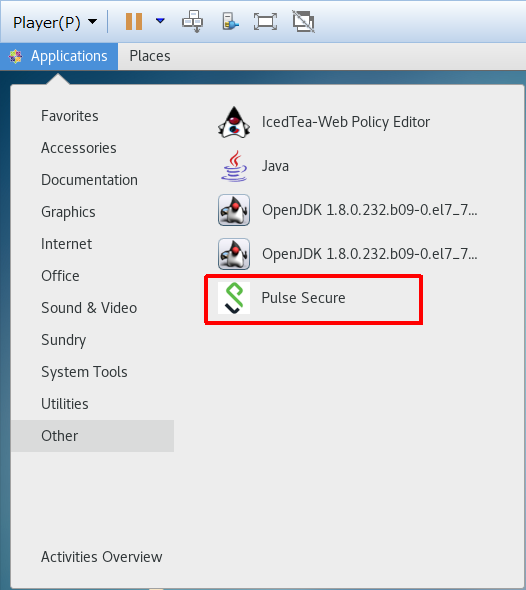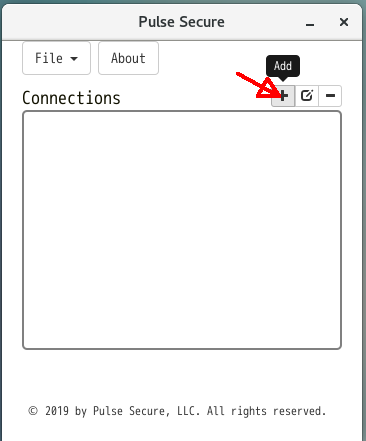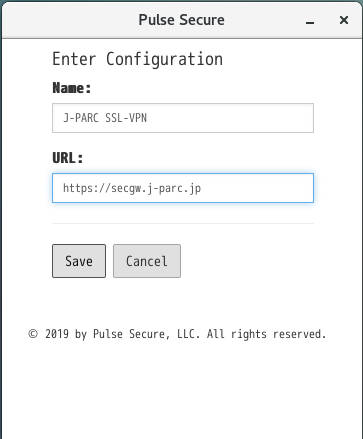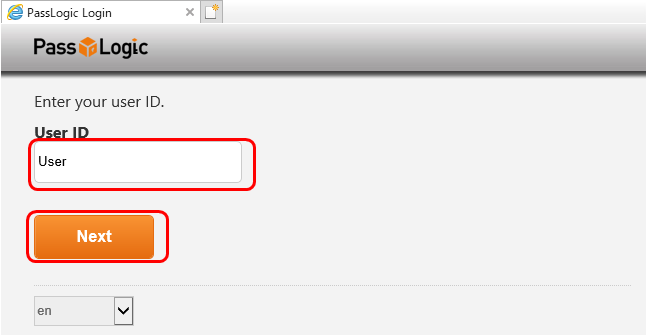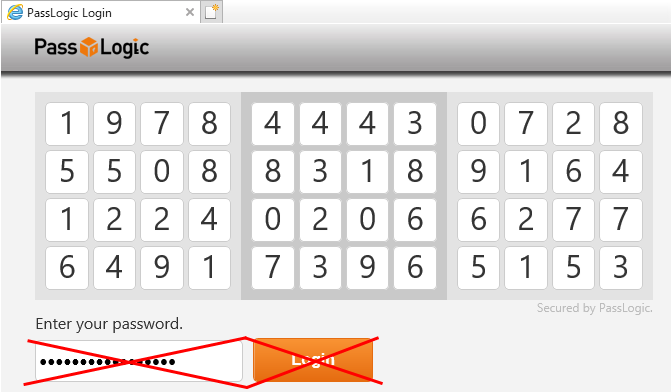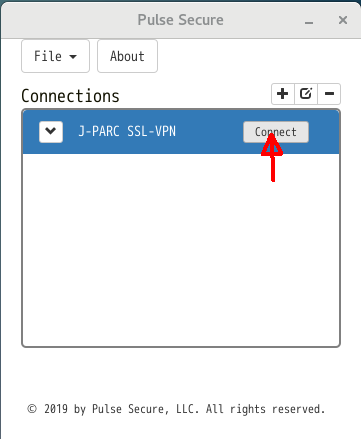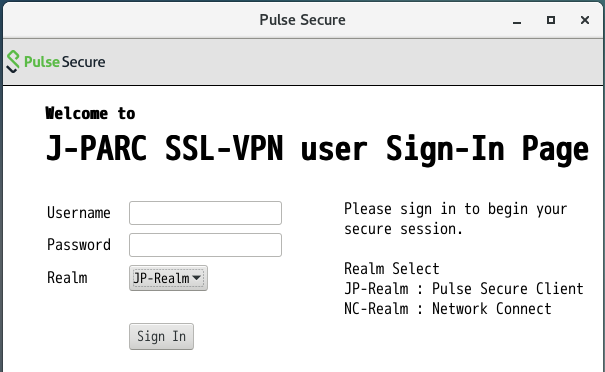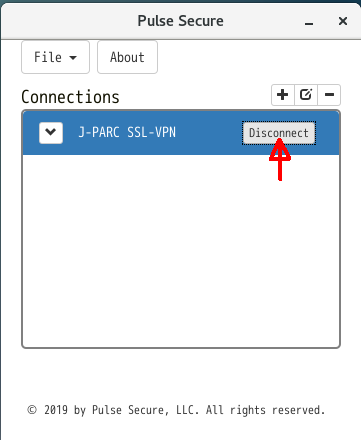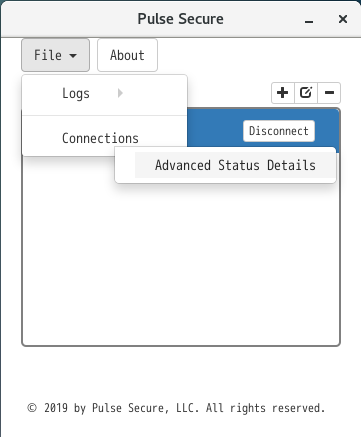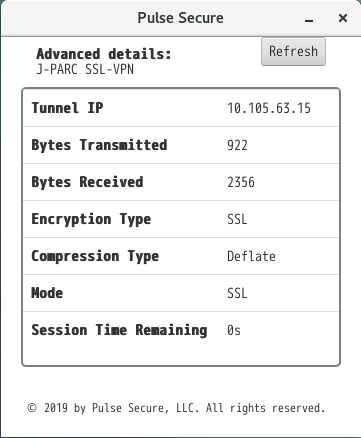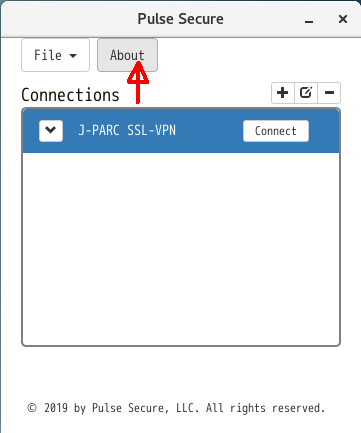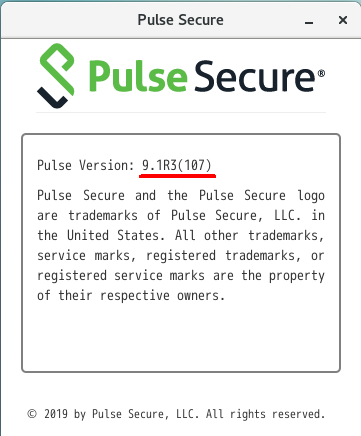User's Guide (Pulse Secure Client for RHEL7, CentOS7)
Index
- 1. Available platforms
- 2. How to change the password
- 3. Setting of Pulse Secure Client
- 4. How to login to SSL-VPN of J-PARC
- 5. How to logout
- 6. Compliance check
- 7. The length of time-out
1. Available platforms
Supported platforms of Pulse Secure Client(application for connection)
| RPM Based | : | RHEL7, CentOS7 |
Usable distribution and version are more strict than previous Network Connect.
Click here for details of supported OS information as below.
- Table 3: Pulse Secure Desktop Client Qualified Platforms
- Table 4: Pulse Secure Desktop Client Compatible Platforms
Requirement Software
- GUI environment
- Web browser : Any
- Pulse Secure Client
For the client environments that are enable to connect based on JLAN-support office identified and ones that manufacturer supports, visit here.
2. How to change the password
UserID and initial-password are sent you after the completion of your SSL-VPN application.
Please change the initial-password as soon as you received it.
Reminder
- You should register your new password before using the SSL-VPN because the Initial-password cannot use for login.
- The Initial-password has an expiration date. Your account will be locked if the password is not changed.
3. Setting of Pulse Secure Client
3.1 Download software (Pulse Secure Client)
Choose suitable one for using OS and download.
Version is 9.1R9 (255) at present.
How to check using installed version of Pulse secure, go to "4.7 Method of check the Pulse Secure Client version".
<Attention>
Linux version has no auto update function, which differed with Windows and macOS version.
Download and update with manual on a regular basis.
It will be updated every 6months excluding a case of emergency.
3.2 Installation of Pulse Secure Client
Install the downloaded packages on the environment as below.
- Account that has administrator rights ("su" and "sudo" can be used)
- connecting to Internet
- Running with terminal software such as "Terminal" without using install tool of GUI
1. Installation of the downloaded packages
- RPM - based installation
rpm -ivh <package name>
The Installation Command:
- RPM - based installation
rpm -Uvh <package name>
The Upgrade Command:
2. Installation of packages that have dependency
Follow the displayed message and install packages that have dependency.
Ex.)
Please execute below commands to install missing dependent packages yum install libproxy-gnome OR You can install the missing dependency packages by running the below script /usr/local/pulse/PulseClient_x86_64.sh install_dependency_packages Please refer /usr/local/pulse/README for instructions to launch the Pulse Client
Run the install script of the packages as dependency on Pulse Secure Client.
It should be installed all the required packages.
(Script name is changed depends on the downloaded packages.)
/usr/local/pulse/PulseClient_x86_64.sh install_dependency_packages
If the script failed, find the cause of failure and resolve with using yum(rpm) command or apt(dpkg) command. And then install all the packages.
(There is a case that some packages are necessary though just one package is required in example.)
3.3 Setting of Pulse Secure Client
1 Start installed Pulse Secure Client
File Location differs with different distribution, version and window manager of OS as below examples.
- On CentOS7
Applications > Other > Pulse Secure - OS should be updated to the latest.
- Applications should be installed most recent version.
- Install anti-virus software listed in "Supported anti-virus softwares" to your PC.
- The pattern file in your PC for the anti-virus software should be updated in 7 days.
- Real time protection is effective.
- If your client PC does not transmit network packet to the VPN-system for 1 hour, the VPN connection will be interrupted automatically.
- The maximum session time of the VPN connection is 24 hours.
2 Registration of Connection(at the time of first access)
Click "+" button on “Pulse Secure” window.
Enter Name and Server URL as below.Then click "save" button.
| Name | : | Any name as you like |
| URL | : | https://secgw.j-parc.jp |
Presetting of Pulse Secure Client is completed.
4. How to login to SSL-VPN of J-PARC
4.1 Start browser, and access to the certification site.
URL for SSL-VPN of J-PARC connection ( Accessible from JLAN, JAEA-LAN and KEK-LAN. )
4.2 Input your "Login ID", and click the "Next" button.
4.3 A matrix screen is displayed but do not logging-in on this browser. Go to instruction 4.4
4.4 Click "Connect" button on "Connections" of Pulse Secure.
4.5 Enter ID for Username and Password on Pulse Secure Client
Enter ID for Username and Password.
| Username | : | User ID |
| Password | : | PIN (fixed characters) and Image-password (location in the matrix) |
| Realm | : | Select "JP-Realm" |
When the compliance check passed, it will be successfully connected.
And "Connect" button on "Connections" of Pulse Secure is changed to "Disconnect".
After connecting, close Web browser.
4.6 Confirmation for connection status
Confirm the IP address on the network and data transfer status details.
Choose "File > Connections > Advanced Status Details"
4.7 How to check the Pulse Secure Client version
Click the "About" button on the "Pulse Secure Client" window.
5. How to logout
Logout from "Pulse Secure Client" window.
Click the "Disconnect" button on the "Pulse Secure Client" window.
6. Compliance check
When you use your PC to connect to JLAN with SSL-VPN, your PC should be passed the compliance check executed by the VPN-system.
The check-list of the compliance check is the following;