 |
|
Application for network use
J-PARC LAN (JLAN) connection (Two or three weeks required to be completed the registration)
If you need to access JLAN intranet for data analysis or other purposes, please apply for JLAN.
You must complete following two steps and PC security check.
| [ Important ] The PC which will be connected to JLAN after it must be confirmed that the PC has implemented security countermeasure. |
* It takes Two or three weeks to complete, Users Office suggests you to make early application.
- Is the PC installed anti-virus software?
- Are the pattern files of anti-virus software set up to keep up-to-date automatically?
- Is it possible to update anti-virus software with the network which is outside of your affiliation?
- Is auto protect function of the anti-virus software activated?
- Is it set up to perform full scanning for the PC with anti-virus software about once a week?
- Is it set up to check windows update automatically, be taken notice for user and update as needed, if the OS is windows?
- Installing the OS except Windows and an anti-virus software for the OS is not existing.(note: We consider anti-virus softwares for iPad and iPod are exist and necessary)
- No file-sharing service between the PC which Windows is installed in.
- No transmit and receive the e-mail by the system.
- Systems which cannot pass the PC security check. (Systems exempted from the security check are excluded.)
- Smart Phones (iPhone or so on.) which are able to connect to the internet directly.
| 1) J-PARC mail system application |
|---|
Please submit "J-PARC mail system application form" from User Portal (J-PARC/KEK). If you enter the necessary information, notice of receipt will be sent to you automatically from the system. "Completion of J-PARC mail account notification" will be mailed to you directly. * You must obtain J-PARC mail system account before applying JLAN use. * For the neutrino user, there are the special notes. Please read the following URL before applying. http://jnusrv01.kek.jp/public/t2k/jparc_lan/note_for_neutrinousers.html |
| 2) JLAN use applicationh |
Please submit "J-PARC use application" from User Portal (J-PARC/KEK). Once you enter the necessary information, you will be received "IP address" by e-mail from JLAN support. * You must complete PC security check by Users Office before connecting JLAN. * For Neutrino user, there are the special notes. Please read the following URL before applying. http://jnusrv01.kek.jp/public/t2k/jparc_lan/note_for_neutrinousers.html |
| 3) PC security check |
Your PC will be checked security countermeasure with following terms by Users Office. If any problems are found, you will not be allowed to connect to JLAN. In addition, for Linux, embedded systems (ex. Oscilloscope) or other users with satisfied all three conditions below, may only write one's signature on a oath. It is not necessary to receive the security checks for your PC at the Users Office. If it is not satisfied all three conditions, it is necessary to receive the security checks at the Users Office for your PC with installed anti-virus software and the latest security patch of the OS is applied. |
| 4) Information systems which cannot be connected to JLAN. (Please use User LAN for the systems listed here) |
|
|
JLAN-VPN application
We provide VPN access to JLAN from the internet. ( For details )
However using VPN by J-PARC users are only permitted when the use is recognized as necessary for J-PARC operation and use.
If you wish to apply for VPN connection to JLAN, please fill out necessary information and copy and paste the form to body of your e-mail text. Please send it to Users Office (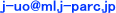 ).
).
Please send the oath of VPN use with signature to Users Office by fax (+81-29-284-3286) or attached e-mail.
* It takes two or three weeks to complete, Users Office suggests you to make early application.
- In an application process, J-PARC mail system account is necessary. You should apply it first (refer 'JLAN connection' above ).
- J-PARC Center user should be applied via J-PARC Center official ( not dispatched worker ) of acceptance.
- In using JLAN SSL VPN, all network traffic from your PC goes through JLAN and local network conection is cut off. (for example, you cannot use a printer connected to your local network.)
- In using JLAN SSL VPN, all network traffic destinations are recorded in the JLAN log server (Including the Internet access).
- As a general rule, JLAN SSL-VPN access applications to a host managed by a J-PARC public user is denied. (access applications to a host which is managed by J-PARC staffs will be allowed)
If you definitely require the access to execute your experiment in J-PARC, please consult the JLAN support office through your J-PARC staff liaison (If you do not know who he/she is, please ask JLAN office).
| [ Remarks in applying and using the JLAN SSL VPN ]
Please refer SSL-VPN connection Guidance and User's Guide for details. (Some of links are only accessible from internal JLAN.) |
Network use application at Tsukuba campus (only for KEK users)
If you wish to bring your PC and use wireless LAN at KEK Tsukuba campus, Please submit "Application for Wireless LAN access (Tsukuba Campus)" from User Portal.
